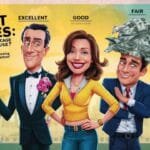Introduction to Yahoo Finance Portfolios
Navigating the complex waters of investment often requires more than just a basic understanding of stocks and bonds. Investors need robust tools to make informed decisions, and that’s where Yahoo Finance Portfolios come into play. Yahoo Finance, long known as a leading financial news and data platform, offers a portfolio feature that provides users with comprehensive tools to track their investments. But what exactly is a Yahoo Finance Portfolio, and how does it work? Let’s dive deep into this essential resource.

The Basics: Understanding Yahoo Finance
Yahoo Finance is more than just a platform for checking stock prices. It’s a hub of financial information, news, analysis, and tools designed to help both novice and seasoned investors. With real-time data, personalized news feeds, and extensive research resources, Yahoo Finance serves as a one-stop-shop for all things finance. At its core, Yahoo Finance aims to simplify the complexities of the market, making it accessible for everyone.
Why Yahoo Finance Portfolios Matter to Investors
Investors often juggle multiple investments across different platforms, leading to a scattered view of their overall financial health. Yahoo Finance Portfolios offer a unified space to track various assets, giving investors a clear, real-time picture of their net worth. This feature is particularly beneficial for those who need to make quick decisions based on market changes, as it provides instant access to performance metrics and news that could impact their portfolio.

What Is a Yahoo Finance Portfolio?
A Yahoo Finance Portfolio is a digital tool that allows investors to create and manage a collection of their financial assets, such as stocks, bonds, mutual funds, and ETFs. The portfolio feature is designed to offer a consolidated view of one’s investments, making it easier to track performance, understand market movements, and make informed decisions.
Definition and Key Features of Yahoo Finance Portfolios
At its core, a Yahoo Finance Portfolio acts as a personalized dashboard where you can input your investments and view their performance over time. Key features include real-time tracking of stock prices, the ability to add notes and alerts, and access to historical data and financial news that could influence investment decisions. This makes it an invaluable tool for anyone looking to maintain a strategic approach to investing.
How Yahoo Finance Portfolios Differ from Other Investment Tools
Unlike many brokerage-specific platforms, Yahoo Finance Portfolios are not tied to any one financial institution. This means users can track investments held in different accounts, providing a comprehensive overview without needing to log into multiple sites. Additionally, Yahoo’s platform integrates seamlessly with its news and data services, offering unique insights that standalone portfolio trackers may lack.

Setting Up Your Yahoo Finance Portfolio
Creating a Yahoo Finance Portfolio is straightforward, even for those with minimal technical skills.
Step-by-Step Guide to Creating Your First Portfolio
To set up your first portfolio, log into Yahoo Finance and navigate to the “My Portfolio” section. Click on “Create a New Portfolio,” and you will be prompted to enter a name and select the types of assets you want to include, such as stocks, mutual funds, or ETFs. After setting up, you can manually add each asset by inputting its ticker symbol, purchase date, and amount.
Customizing Your Portfolio to Fit Your Investment Strategy
Customization is key to maximizing the benefits of Yahoo Finance Portfolios. You can tailor your portfolio to reflect your specific investment strategy by adjusting settings like the types of notifications you receive, the data shown on your dashboard, and the layout of your portfolio view. This personalized approach ensures that you’re always in control of your investments.

How Yahoo Finance Portfolios Work
Yahoo Finance Portfolios offer a user-friendly interface to manage and monitor investments effectively.
Tracking Your Investments in Real-Time
One of the standout features is the ability to track your investments in real-time. This means you can see how your portfolio is performing at any given moment, with live updates on stock prices and market movements.
Understanding the Metrics: Performance, Gains, and Losses
The platform provides detailed metrics, including the performance of each asset, daily gains and losses, and overall portfolio performance. These metrics help investors understand the impact of market changes on their portfolios, enabling more strategic decision-making.
Key Benefits of Using Yahoo Finance Portfolios
Yahoo Finance Portfolios offer several advantages that cater to both novice and seasoned investors.
Simplifying Your Investment Tracking Process
With Yahoo Finance Portfolios, gone are the days of tracking investments on multiple platforms. Everything is streamlined, with all your assets and their performance metrics consolidated in one easy-to-use interface.
How Yahoo Finance Portfolios Help You Make Smarter Decisions
The integration of financial news, market data, and personalized alerts ensures that you’re always in the loop. This means you can react promptly to market changes, protecting your investments from unforeseen downturns or capitalizing on emerging opportunities.

Navigating the Yahoo Finance Interface
Understanding how to navigate the Yahoo Finance interface can significantly enhance your experience.
Getting to Know the Dashboard and Navigation Tools
The dashboard is the command center of your portfolio, providing quick access to your investments, news updates, and market insights. Familiarizing yourself with the layout and navigation tools can help you use the platform more effectively.
Customizing Your View: Making the Interface Work for You
Yahoo Finance allows you to customize your dashboard to highlight the information most relevant to you. Whether you prefer a detailed breakdown of each stock or a broad overview of your entire portfolio, the interface is adaptable to your needs.

Adding and Managing Assets in Your Portfolio
Managing your assets effectively is crucial to maximizing returns.
How to Add Stocks, ETFs, and Other Investments
Adding assets to your portfolio is simple. Use the search bar to find the asset by its ticker symbol, then enter the details like purchase date and quantity. This allows you to monitor its performance closely.
Keeping Your Portfolio Updated: Adding Transactions and Notes
Regularly updating your portfolio with new transactions and notes ensures that it remains accurate and useful. Notes can be particularly helpful for keeping track of why you made certain investment decisions, serving as a useful reference for future actions.
Analyzing Your Portfolio’s Performance
Performance analysis is a critical aspect of investment management.
Using Charts and Graphs to Visualize Your Investment Success
Yahoo Finance provides various charts and graphs that visually represent your portfolio’s performance. These tools make it easier to spot trends and patterns, helping you make data-driven decisions.
Key Metrics to Watch: ROI, Volatility, and Diversification
Paying attention to key metrics like return on investment (ROI), volatility, and diversification can provide insights into your portfolio’s health and stability. These metrics help identify areas for improvement and guide future investment choices.

Advanced Features of Yahoo Finance Portfolios
Yahoo Finance Portfolios come equipped with several advanced features that can enhance your investment strategy.
Exploring Historical Data and Projections
Access to historical data and projections allows you to see how different assets have performed over time and what experts predict for the future. This information can be invaluable for making long-term investment decisions.
Setting Up Alerts for Market Movements and News
Customizable alerts keep you informed about significant market movements and news that could impact your portfolio. Whether it’s a sudden drop in stock prices or breaking news about a company you’re invested in, alerts ensure you’re always prepared.
Tips and Tricks for Maximizing Your Yahoo Finance Portfolio
Maximizing your Yahoo Finance Portfolio involves more than just adding stocks and bonds.
Leveraging Tools and Resources to Stay Ahead
Yahoo Finance offers a wealth of tools and resources, from detailed financial reports to expert analysis. Leveraging these resources can provide a significant edge in your investment strategy.
Common Mistakes to Avoid When Using Yahoo Finance Portfolios
Avoiding common mistakes, such as failing to update your portfolio regularly or ignoring alerts, can prevent costly errors and ensure you make the most of the platform’s features.
Comparing Yahoo Finance Portfolios with Other Tools
Choosing the right investment tool is essential for effective portfolio management.
Yahoo Finance vs. Google Finance: Which is Better?
While both Yahoo Finance and Google Finance offer robust portfolio tracking features, they have distinct differences. Yahoo Finance’s integration with news and data services offers a more comprehensive approach, whereas Google Finance provides a more straightforward interface.
How Yahoo Finance Portfolios Stack Up Against Brokerage Platforms
Yahoo Finance Portfolios provide a unique advantage over traditional brokerage platforms by offering a consolidated view of all your investments, regardless of where they are held. This makes it easier to manage diverse assets and develop a cohesive investment strategy.
Integrating Yahoo Finance Portfolios with Your Investment Strategy
Integrating Yahoo Finance Portfolios with your broader investment strategy can enhance your financial planning.
Using Yahoo Finance Portfolios for Short-Term Trading
Yahoo Finance Portfolios can be particularly useful for short-term traders who need to monitor market movements closely. The real-time data and customizable alerts help traders act quickly on market changes.
How to Align Your Portfolio with Long-Term Financial Goals
For long-term investors, Yahoo Finance Portfolios offer tools to align your investments with your financial goals. Whether you’re saving for retirement or building wealth, the platform provides insights and data to support your strategy.
Security and Privacy on Yahoo Finance
Security and privacy are paramount when managing investments online.
How Yahoo Protects Your Data and Investment Information
Yahoo Finance uses advanced encryption and security measures to protect your data and investment information. Understanding these features can give you peace of mind when managing your portfolio.
Tips for Keeping Your Portfolio Safe from Cyber Threats
In addition to Yahoo’s security measures, users should take steps to protect their portfolios. This includes using strong passwords, enabling two-factor authentication, and regularly reviewing account activity for any unusual behavior.
The Role of Yahoo Finance Portfolios in Market Research
Market research is a critical component of successful investing.
Using Yahoo Finance Portfolios to Monitor Market Trends
Yahoo Finance Portfolios allow users to monitor market trends by providing access to real-time data, expert analysis, and historical performance. This information can be crucial for making
informed investment decisions.
How to Use Portfolios for Competitive Analysis
In addition to tracking personal investments, Yahoo Finance Portfolios can be used to analyze competitors. By adding stocks of competitors to a separate portfolio, investors can monitor their performance and adjust their strategies accordingly.
Yahoo Finance Portfolios on Mobile
In today’s fast-paced world, the ability to manage investments on the go is essential.
How to Manage Your Portfolio on the Go
The Yahoo Finance mobile app provides all the features of the desktop version, allowing users to manage their portfolios from anywhere. This flexibility is ideal for busy investors who need to stay connected to the market at all times.
The Benefits of Using the Yahoo Finance Mobile App
The mobile app’s intuitive interface and real-time notifications make it easier than ever to stay on top of your investments. Whether you’re traveling or simply away from your computer, the app ensures you’re always in control.
Case Studies: Success Stories with Yahoo Finance Portfolios
Learning from others’ success can provide valuable insights.
Real-World Examples of Investors Who Benefit from Yahoo Finance
Many investors have successfully used Yahoo Finance Portfolios to enhance their investment strategies. From novice traders who have learned the ropes to seasoned professionals who have fine-tuned their approaches, these success stories highlight the platform’s versatility.
Lessons Learned: What These Investors Did Right
These case studies reveal common strategies that have led to success, such as regular portfolio reviews, leveraging advanced features, and staying informed about market trends. By emulating these practices, other investors can improve their chances of success.
Troubleshooting Common Issues
Even the best platforms can encounter issues.
What to Do If Your Yahoo Finance Portfolio Isn’t Updating
If your portfolio isn’t updating, there are several steps you can take to resolve the issue. This includes checking your internet connection, refreshing the page, or contacting Yahoo support for assistance.
How to Handle Data Errors and Inaccuracies
Data errors can be frustrating, but they are usually easy to fix. Review your portfolio entries carefully and make any necessary corrections to ensure your data is accurate.
Future Developments for Yahoo Finance Portfolios
As technology evolves, so too does Yahoo Finance.
Upcoming Features and Enhancements to Look Forward To
Yahoo Finance is continually working to improve its portfolio features. Upcoming enhancements include more advanced analytics, additional customization options, and improved integration with other financial tools.
How Yahoo Finance is Evolving to Meet Investor Needs
By staying attuned to user feedback and market trends, Yahoo Finance is constantly evolving to better meet the needs of investors. This commitment to improvement ensures that the platform remains a valuable resource for users.
Yahoo Finance Portfolios: A Tool for Every Investor
Whether you’re just starting out or have been investing for years, Yahoo Finance Portfolios offer something for everyone.
Why Beginners and Experts Alike Can Benefit
The platform’s user-friendly design makes it accessible to beginners, while its advanced features provide seasoned investors with the tools they need to succeed. This versatility makes it a great choice for investors of all levels.
Tailoring Your Experience Based on Your Investment Knowledge
Yahoo Finance Portfolios can be customized to match your experience level. Beginners can start with a basic setup, while more experienced investors can take advantage of advanced tools and features to fine-tune their strategies.
Final Thoughts: Is Yahoo Finance Portfolio Right for You?
Choosing the right portfolio management tool is crucial for investment success.
Weighing the Pros and Cons of Using Yahoo Finance Portfolios
While Yahoo Finance Portfolios offer many benefits, it’s important to consider whether it’s the right tool for your needs. Factors such as your investment strategy, experience level, and preferred features should all be taken into account.
Making an Informed Decision for Your Financial Future
Ultimately, the decision to use Yahoo Finance Portfolios should be based on how well it aligns with your investment goals and preferences. By weighing the pros and cons and considering your unique needs, you can make an informed choice that supports your financial future.
Frequently Asked Questions (FAQs)
How much is a Yahoo Finance account?
A Yahoo Finance account is free. Users can access a wide range of financial news, data, and basic portfolio tracking tools without any cost. However, there is a premium service called Yahoo Finance Plus, which offers advanced analytics, investment research, and other premium features for a monthly or annual subscription fee.
What is the best free Portfolio tracker?
The best free portfolio tracker can vary depending on individual needs, but Yahoo Finance is one of the most popular due to its comprehensive features and integration with financial news and real-time data. Other notable options include Google Finance, Personal Capital, and Morningstar.
Can you create a Portfolio on Yahoo Finance?
Yes, you can create a portfolio on Yahoo Finance. It allows you to track your investments in stocks, ETFs, mutual funds, and other assets. You can customize your portfolio by adding different investments and monitor their performance over time with various metrics and tools.
Is Yahoo Finance price real-time?
Yahoo Finance provides real-time prices for many U.S. stocks and indices, but some prices might be delayed depending on the exchange and the type of asset. It is important to check the timestamp next to the stock price to see if it is in real-time or delayed.
What is a good PE ratio?
A good PE (Price-to-Earnings) ratio depends on the industry and the overall market conditions. Generally, a PE ratio below 15 may indicate that a stock is undervalued, while a ratio above 25 might suggest overvaluation. However, it’s crucial to compare a company’s PE ratio with its peers in the same industry for a more accurate assessment.
Can you add cash to Yahoo Finance?
Yes, you can add cash transactions to your Yahoo Finance portfolio to track your overall portfolio value more accurately. This includes adding cash from dividends, interest, or additional contributions to your investment account.
How do I import my portfolio into Yahoo Finance?
To import your portfolio into Yahoo Finance, go to the “My Portfolio” section, select “Import” and follow the instructions to upload a CSV file containing your portfolio details. Make sure the CSV file is formatted correctly with ticker symbols, purchase dates, quantities, and other relevant information.
How do I edit my portfolio in Yahoo Finance?
To edit your portfolio in Yahoo Finance, go to the “My Portfolio” section, select the portfolio you want to modify, and click on the “Edit” option. You can then add, delete, or update your holdings, adjust quantities, and change purchase prices as needed.
Where is my Yahoo portfolio?
Your Yahoo portfolio is located under the “My Portfolio” section of the Yahoo Finance website or app. You can access it by logging into your Yahoo Finance account and navigating to “My Portfolio” from the menu.
How do I download my portfolio from Yahoo Finance?
To download your portfolio from Yahoo Finance, go to the “My Portfolio” section, select the portfolio you want to download, and look for the “Download” option. You can export the data as a CSV file, which can then be opened in spreadsheet programs like Excel or Google Sheets.
Can you buy stocks with Yahoo Finance?
No, you cannot directly buy stocks through Yahoo Finance. It is a financial news and data platform that offers tools for tracking and analyzing investments. To buy stocks, you need to use a brokerage account or trading platform.
How do I add an account to Yahoo Finance?
To add an account to Yahoo Finance, go to the “My Portfolio” section, select “Add Symbol” or “Add Portfolio,” and then choose “Link a Brokerage Account” if you want to sync your investments with Yahoo Finance. Follow the prompts to link your brokerage account securely.
How do I convert currency in Yahoo Finance?
To convert currency in Yahoo Finance, use the currency converter tool available on the website. Enter the amount and select the currencies you wish to convert between, and the tool will provide the latest exchange rate and converted amount.
How to make a portfolio on Yahoo Finance?
To make a portfolio on Yahoo Finance, log in to your Yahoo account, go to the “My Portfolio” section, and click “Create a New Portfolio.” Enter a name for your portfolio, select the asset types you want to track, and start adding your investments by entering their ticker symbols and details.
How do I get listed on Yahoo Finance?
To get listed on Yahoo Finance, a company must be publicly traded on a major stock exchange like the NYSE or NASDAQ. If you represent a company and want to ensure accurate representation on Yahoo Finance, you can contact Yahoo Finance support or work with your exchange’s listing services to manage your data.